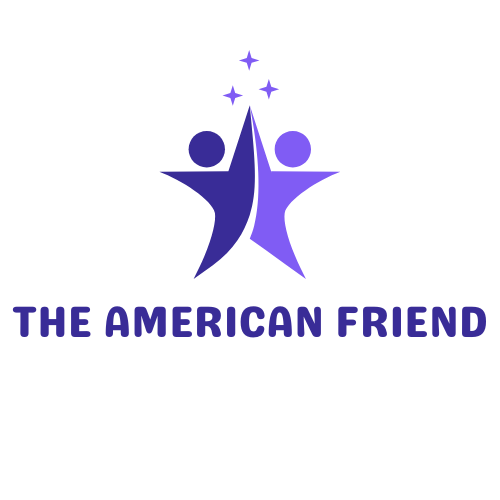Setting up a smart TV can feel like preparing for a space mission. With a universe of apps and features at your fingertips, it’s easy to get lost in the cosmos of streaming options. But fear not—this guide will turn you into a smart TV wizard faster than you can say “binge-watch.”
Table of Contents
ToggleUnderstanding Smart TV Setup
Setting up a smart TV involves navigating its many features and apps. Understanding its components and advantages enhances the user experience.
What Is a Smart TV?
A smart TV allows users to access internet-based content directly on the television. These devices support streaming services such as Netflix and Hulu. Common features include built-in Wi-Fi, app availability, and voice control capabilities. Smart TVs run on operating systems like Android TV, Tizen, or webOS. This functionality enables seamless integration with other smart devices in a home.
Benefits of Smart TVs
Smart TVs offer versatile viewing options. Users enjoy numerous streaming services, turning the TV into an entertainment hub. They provide access to online content, including games, social media, and news. Smart TVs often have features like screen mirroring, allowing users to share mobile content. Regular software updates keep these devices current with the latest features. Voice assistant capabilities make navigation easier without using remote controls. Overall, these benefits create a richer viewing experience.
Preparing for Your Smart TV Setup

Begin by considering the best location for your smart TV. Factors like viewing distance and wall inclination impact comfort and picture quality. Choose a spot free from direct sunlight to minimize glare. Positioning the TV at eye level enhances the viewing experience. Evaluate nearby furniture and ensure the setup accommodates additional devices.
Choosing the Right Location
Selecting the right location for a smart TV involves multiple factors. Aim for an unobstructed view to enhance both sound and image quality. Avoid areas with heavy foot traffic, reducing distractions while watching. Assess the room’s layout and determine if a wall mount or a stand best suits the space. Consider the distance from seating to screen; an optimal distance typically ranges from 1.5 to 2.5 times the TV’s diagonal size.
Necessary Equipment and Cables
Gather necessary equipment and cables to ensure a smooth setup. Start with HDMI cables for connecting peripherals like gaming consoles and Blu-ray players. Purchase a power strip with surge protection to safeguard electronic devices. Include Ethernet cables for stable wired internet connections; they offer reliability over Wi-Fi. Lastly, consider cable management solutions to maintain a tidy appearance, helping to prevent tangled cords and enhancing the overall aesthetic.
Connecting Your Smart TV
Connecting your smart TV is essential for accessing internet-based content and using streaming services. This process includes configuring network settings and connecting various external devices.
Network Connection Options
Smart TVs offer multiple network connection options, ensuring flexibility based on user preferences. Wi-Fi connectivity provides a wireless solution for internet access. Ethernet connections deliver a more stable and faster connection for heavy streaming. Configuring these connections usually involves accessing the TV’s settings menu, where users select their preferred network type. If opting for Wi-Fi, entering the network password often completes the setup. For those using Ethernet, connecting the cable from the router directly to the TV establishes a reliable internet link.
Connecting External Devices
Connecting external devices enhances the smart TV’s functionality. HDMI ports typically accommodate various devices like gaming consoles and Blu-ray players. Users should connect each device using quality HDMI cables to ensure optimal performance. USB ports can facilitate the connection of flash drives or external hard drives for accessing media files. Accessing the TV’s input settings allows users to switch between devices easily. In certain cases, using a soundbar can improve audio quality during media playback, enhancing the overall viewing experience.
Configuring Your Smart TV Software
Configuring smart TV software involves several straightforward steps. Users start by powering on the TV and following on-screen prompts. First, they select their preferred language and connect to a Wi-Fi network or Ethernet for internet access. Connecting to the internet enables streaming services and software updates. During this process, users may need to log in to their accounts for various services and agree to terms and conditions. Completing the initial setup ensures an optimal experience as they explore features and apps.
Initial Setup Process
The initial setup process sets the foundation for smart TV use. After connecting to the internet, users can adjust settings like picture mode and sound preferences. Finding a software update option is crucial for accessing the latest features. Selecting the correct region ensures content availability aligns with the user’s location. Encouragingly, most smart TVs guide users through these settings step by step. Once initial configurations are complete, accessing online content becomes seamless.
Installing and Managing Apps
Installing and managing apps enhances smart TV functionality. Users can access an app store directly from their home screen. Popular streaming services like Netflix, Hulu, and Amazon Prime Video are readily available. Searching for specific apps streamlines the installation process and saves time. Users should consider uninstalling unused apps to maintain system performance. Managing updates regularly keeps software current and improves stability. Familiarity with app settings allows users to customize notifications and parental controls for their viewing preferences.
Troubleshooting Common Issues
Users may encounter issues during smart TV setup and operation. Addressing common problems can improve the overall experience with the device.
Connectivity Problems
Connectivity issues often arise when establishing Wi-Fi or Ethernet connections. Checking the signal strength of the router plays a key role in ensuring seamless streaming. Users should restart both the TV and router if connections fail. Ensuring the smart TV’s software remains updated can resolve many connection issues. Many smart TVs feature a network test option in settings for troubleshooting. Testing with another device can confirm if the issue lies with the TV or the network itself.
App Performance Issues
App performance can vary, causing frustration during use. Users experiencing slow loading times should first check their internet speed, since inadequate bandwidth may hinder app performance. Clearing the app cache and data often resolves glitches or crashes. Users should regularly update apps to access the latest features and improvements. Removing unused apps also helps free up memory, allowing the TV to operate more efficiently. Reporting persistent issues to the app developer enhances future experiences for all users.
Setting up a smart TV can transform the way viewers enjoy their favorite shows and movies. By following the outlined steps and considering the essential components, users can create a seamless entertainment experience. With the right configuration and understanding of features, accessing a world of content becomes effortless.
Regular maintenance such as software updates and app management will ensure the smart TV runs smoothly. Troubleshooting common issues can further enhance enjoyment and minimize frustration. Embracing the capabilities of a smart TV not only simplifies viewing but also opens doors to a more interactive and engaging home entertainment experience.